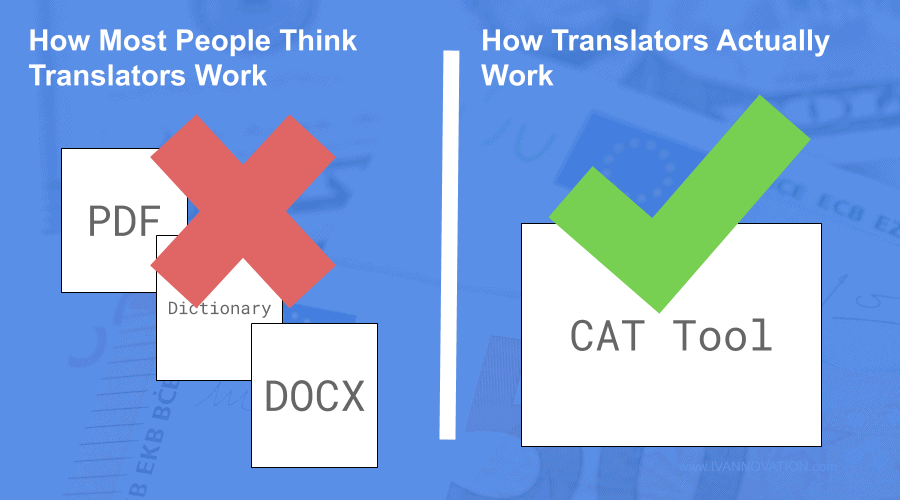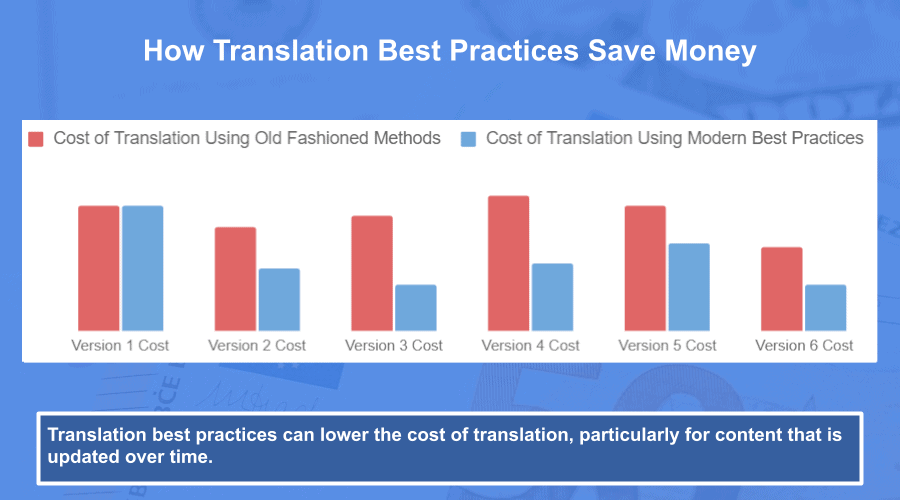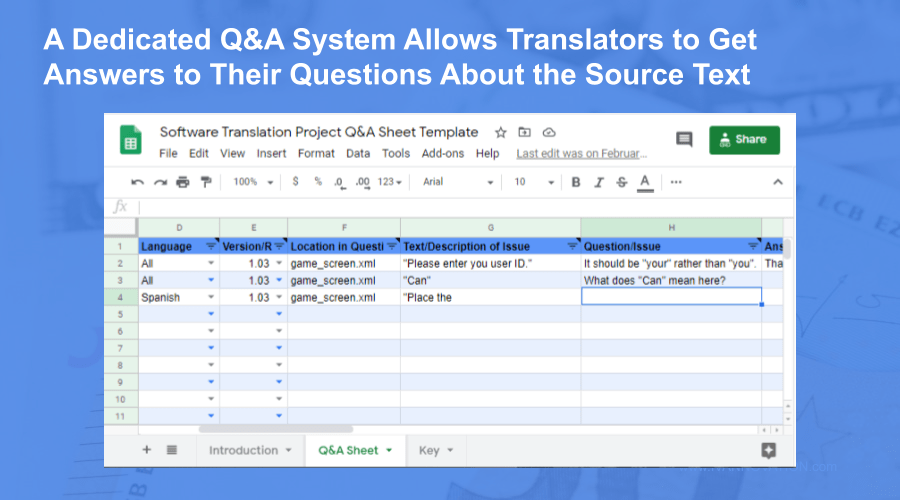Small businesses are throwing money away on translation.
That’s not to say that translation is a waste of money. Rather, many small businesses are doing translations in a way that wastes their money and builds little value for the future.
Most small businesses do translation projects on an ad hoc basis. They have a translation need and then they ask an employee or a freelancer to do the translation for them. The freelancer or employee gives them the translated document and that’s all. There’s no connection to an overall translation strategy.
But this is an inefficient and error-prone method of doing translation.
It’s not the way large enterprises like Apple, SAP, or Facebook do their translations. That’s because large enterprises have strategies to lower translation costs while maintaining quality. The good news is that small businesses can just as easily make use of these tactics for their own benefit.
In this article we will share five strategies you can use that will help you save money every time you have something translated and that will get you higher quality translations for your money.
1. Deliver Editable Files to Your Translator
Give your translator editable source files (like DOCX, XLSX, PPTX, INDD) rather than non-editable files (like PDF, JPG, or PNG) to translate. This tip will help you save a huge amount of money from day one.
For example, recently I saw a request to translate a large PDF. Unfortunately, since the customer didn’t have the original DOCX file, the translation quote had to include an additional $320 for simply creating and formatting the file in another language. If the customer had had the document in DOCX format to give to the translator, the quote would have been at least $320 less.
So if you publish content, don’t just accept final PDFs from your writers and designers. Insist that they also give you the source files, even if you don’t have the right software on your computer to open the files. Your translators should be able to process the files for translation.
The reason this tip can save money has to do with the technology used by modern translators.
Most modern translators do not translate with a PDF, a web dictionary, and a DOCX open on their computer. Instead, they use a Computer Aided Translation (CAT) tool (like memoQ or Smartcat for example).
A CAT tool extracts the text from the source document and displays it to the translator as plain text with no formatting. After the translation is finished, the CAT tool places the text back into the document with all the same formatting as the original.
That means that the translator doesn’t have to do any formatting, only translating. Further, the CAT tool provides a convenient working environment that makes it easier and faster to translate (which we’ll cover in later sections), and it helps eliminate translation errors.
One additional note: beware of getting editable files from your designer that contain uneditable images with text, such as infographics or diagrams. Again, those uneditable images will have to be recreated from scratch in every additional language, so if the images have text, be sure to ask your designers for source files of those images so that they can be translated more easily.
In summary, in order to take advantage of savings that CAT tools can provide, be sure to deliver editable source files to your translation provider.
The following four tips all have to do with functions of the CAT tool, so this first point is really the foundation of getting all the benefits of translation best practices.
2. Use Translation Memory
What if you could reuse all of the translations that had ever been done for your company?
Think about it: You translated a user guide last year. Then you update 5% of the user guide for this year. When you go to translate the new version, the 95% of the user guide that didn’t change can be automatically translated for free.
Sounds good right?
Automatic translation reuse is much easier and safer than paying a linguist to carefully comb over the two user guide versions looking for differences and then updating the translation word by word.
Computers are better at looking for differences between files than people are, so why not have the computer look for all of the text that hasn’t changed between versions and then automatically apply historic translations to those unchanged sentences?
That’s how translation memory works. After a linguist translates a sentence in his CAT tool, he hits Ctrl+Enter to save that sentence in the source language and the target language. Those texts (also called a “translation unit”) are saved into a file called a Translation Memory (TM).
The more text that is translated, the more translation units are saved into this translation memory and the more money can be saved on future projects.
But what if some sentences have been only slightly changed in the new user guide? For example, what if the original said, “Over 1,000 units have been sold” and the new version says, “Over 3,000 units have been sold”?
In this situation, the CAT tool will offer the previous translation memory entry as a suggestion. The translator can make a slight change to the suggestion and save it. Since the translator didn’t have to work very hard on translating that segment, you don’t have to pay full price for it. You get it for a discount!
By using translation memory technology, one software company saved $30,000 on a single project. That was a huge project, but you can save big with smaller projects too.
So be sure to discuss translation memory with your translation provider.
3. Set Up a Translation Style Guide and Termbase
If you need translations frequently, then it’s essential that your company has a consistent voice in every language and that words are translated consistently in all your content.
If you don’t have a style guide and termbase in Spanish, for example, then some Spanish translators might translate your company’s name one way while others translate it another way; some translators might use an informal voice while others use a formal voice. Inconsistency will harm your brand image and frustrate your customers.
What’s a Style Guide?
So what’s a translation style guide? It’s similar to a style guide used by most companies’ marketing and communication departments (like this example from Mailchimp), but it’s written for translators.
It can introduce your company, its brands, and products. It can describe how your company wants to be viewed through its content. Should it be elegant? Professional? Cool? Rebellious? Funny?
It can also have language-specific rules for grammar, spelling, and punctuation for instances when a language has multiple accepted rules. For example, in English some people like the Oxford Comma while others don’t, so a style guide for English might include your company’s preference for the Oxford Comma.
What’s a Termbase?
Now what’s a termbase? A termbase or glossary can have several different kinds of entries.
It can have lists of:
- Words that should not be translated into other languages, such as the names of products or the company name.
- Words along with their preferred translations to be used in your company’s publications.
- Specialized words from your industry or company along with their definitions.
- Forbidden words that should not be used in company materials.
A termbase can be used by CAT tools to display entries to translators exactly when they need them. For example, if it has an entry on the term “elevator,” the entry will display whenever the sentence being translated contains the word “elevator.”
Style guides and termbases help save time and money on translations as they minimize the need for translators to ask questions. Further, they reduce the need for multiple revisions. Most importantly, they improve the quality and consistency of translated content.
4. Set Up a Q&A System
In order to get accurate translations, your translators must be able to get their questions answered by your company’s subject matter experts.
However, sending emails back-and-forth is a terrible way to answer translators’ questions. There are many reasons why email is inappropriate for Q&A.
- It’s easy for questions to get overlooked
- It’s hard to find answers to questions asked in the past
- The information is not available to people who might need it in the future
- It’s disorganized
Using email for Q&A wastes time, and time is money. There are much better systems for Q&A than email.
A Q&A system should allow linguists to:
- Assign questions to subject matter experts
- Set a status to questions such as “open” or “closed”
- Note the document and/or section where the text in question is located
- Filter questions and answers to see if a question has been asked by someone else and answered already
So what systems are recommended for Q&A? Some CAT tools have Q&A functionality that might work for your company. Alternatively, some companies use project management software such as Trello for Q&A.
Another option is a spreadsheet shared with the linguists and the subject matter experts.
In this Q&A spreadsheet template, each question has its own row with columns for status, the name of the assigned expert, question, answer, and so on.
Regardless of what Q&A system you decide to use, make sure you have a system. When translators don’t get their questions answered, it can lead to costly delays with multiple revisions or, even worse, costly mistakes in the final product that hurt your brand or maybe even your customers.
5. Machine Translation
Machine translation is often free to use, but is machine translation good enough to use for your company’s translation needs?
That depends on how you plan to use it. Here are some tips:
- Don’t use machine translation for things like marketing materials or product packaging. You don’t want ridiculous mistakes harming your company’s brand image.
- Don’t use machine translation for anything that could have negative legal or health consequences if translated inaccurately, such as legal contracts or medical device user guides. For example, 47 German patients had their knee implants installed incorrectly due to a translation error in the instruction manual. That resulted in at least 30 surgeries having to be done a second time.
- If you must use machine translation for the sake of budget, you can consider using it for translating content like user guides. Just be aware that a raw machine translation output is not the final answer. As budget becomes available, start translating the most popular content using a human translator.
How About MTPE?
There’s actually one more option for companies besides pure human translation and pure machine translation.
That’s the hybrid approach: Machine Translation with human Post-Editing (MTPE).
The final product of the MTPE approach is human-level quality because a professional human translator actually reads through and corrects the machine translated text.
The hybrid approach can also save a lot of money. How much money it will save can be a difficult question to answer in advance because the cost of the human post-editing depends on the quality level of the original machine translation output.
If you have a large quantity of text to translate, discuss with your translation provider the possibility of using machine translation with human post editing.
Summary
These five tips can help any company increase the speed and quality of translations while lowering the cost.
They are translation industry secrets that large enterprises like Apple, SAP, and Facebook use. Unfortunately many small to midsize companies make the mistake of using old fashioned translation methods. As a result they waste a lot of money and get inferior translations.
Start implementing these methods today to get high-quality content in other languages without breaking the bank.
Darren Jansen, business development and content manager for IVANNOVATION, has a lifetime love for tech and languages. At IVANNOVATION he helps software developers get professional localization for their apps, software, and websites. During his time away from the office, he can be found hiking the Carolina wilderness or reading Chinese literature.