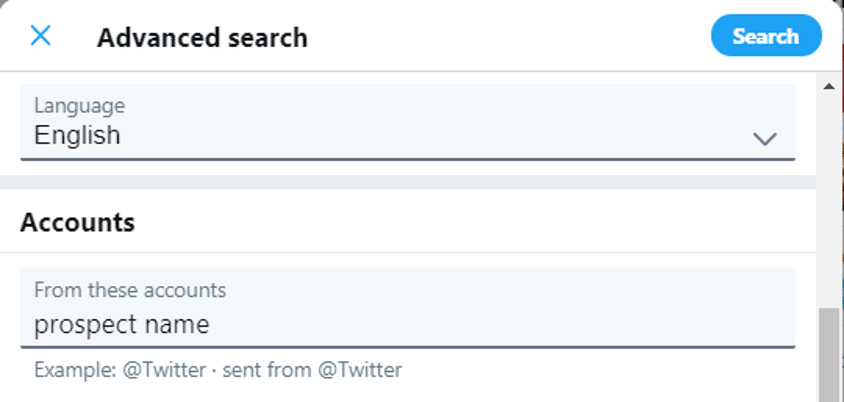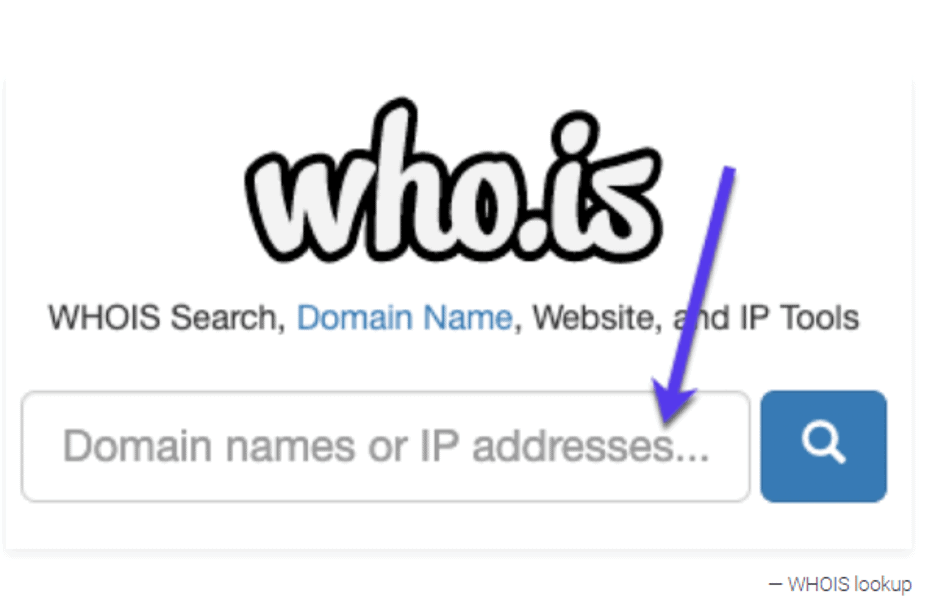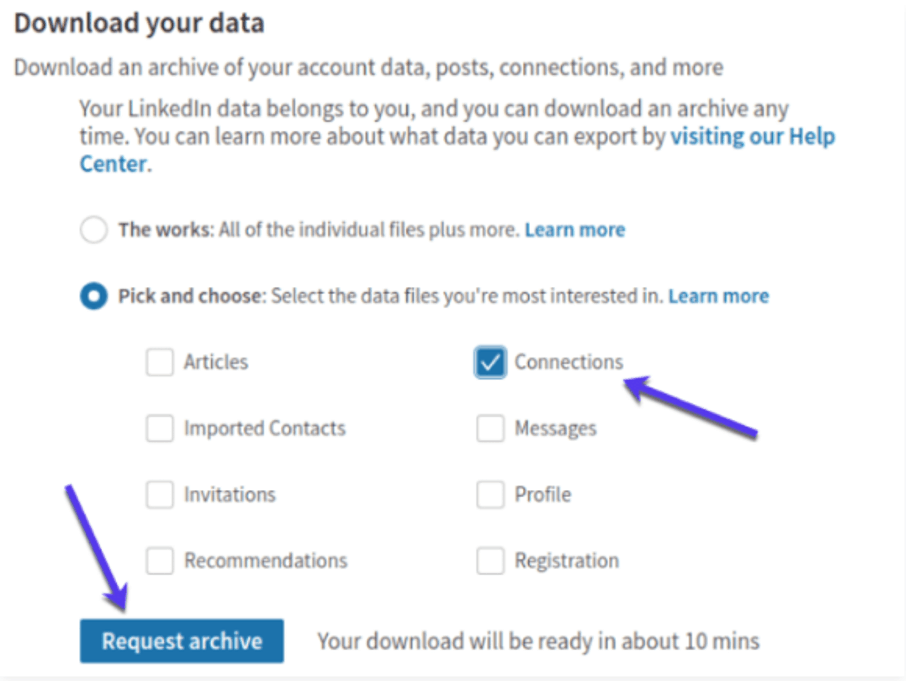by Rashmi Chimmalgi
Having a tough time searching for someone’s email address for email outreach?
When it comes to email outreach and cold emailing, the first thing you need is the list of professional and genuine email addresses. But you have too little time to search manually. You can definitely scroll through their social media profiles, but it won’t be effective every time. Moreover, there is no guarantee of getting genuine email ids even after manual search.
Additionally, sending personalized emails creates a powerful impact as compared to generic marketing emails. Hence, you need a list of genuine and professional email-ids through which you can connect with your prospect at a personal level and establish a long-term business relation.
Since this era is of smart work rather than hard work, we have found some brilliant and actionable ways and tools that will provide your desired email addresses (professional and genuine ones) within a few minutes!
Let’s move forward and understand those ways:
1. Email Lookup or Email Finder Tools
Using email finder or email lookup tools is one of the best ways to find your prospects’ email addresses. You just need to enter your prospect’s name or website and hit “search”. The tool will search the required addresses for you and provide you a list of 100+ genuine email addresses. There are a lot of email finder tools available on the internet and you can choose any of them as per your requirements and budget. Some of the popular tools are Aeroleads, Hunter, FindThatLead, Voila Norbeat, etc. These tools come in the paid version and a free version for a few days until a month. So if you opt for the free version, you are allowed for only a limited number of searches and if you cross that limit, you need to purchase their subscription.
2. Twitter’s Advanced Search
Twitter is very popular among famous personalities, celebrities, and industry professionals. Such people include their business email-ids in their Twitter bio, however, they hide it from bots by replacing “.” and “@” by “dot” and “at”.
In the Twitter Advanced Feature section, in the “Words” section, put “email at” while in the “Accounts” section drop your prospect’s name and hit “Search”. You will see a list of tweets by your prospect where he/she has mentioned their business email-ids.
Twitter can be used in one more way. Many prospects share their ideas and knowledge via Twitter. You can directly comment on their post and ask their email-id reasoning that you want to ask some queries. This trick works well as many people feel happy to solve your queries related to their posts.
You can also directly ask their email-ids through Twitter messages. Make sure you mention some beneficial reasons for asking their email-ids and your words should sound professional instead of promotional. With this, you will receive the best response.
3. “@domainname.com” in DuckDuckGo Search Engine
This is a less-known yet powerful trick to get email addresses which will not work with Google and Bing.
Head to DuckDuckGo search engine bar and search for “@domainname.com”. This search engine will provide you the respective domain email addresses that are available publicly.
This idea won’t work on Google and Bing because they use “@” for social media tags.
After you receive a list of email addresses via this method, you can use email verifier tools to verify their authenticity such as Aeroleads, Hunter, Email-checker, etc.
4. Subscribe to Your Prospect’s Website
Now, this is a quick and easy trick. Many websites ask you to subscribe to their newsletters or any new updates where you are expected to share your email-id with them. In return, they send you weekly news updates. Subscribe to your prospect’s website as many newsletters or update emails are sent via personal email addresses.
However, in case you receive mail via a generic email-id (e.g. info@domain.com) try replying to any newsletter by asking some queries. Professional websites are quick to answer any of your queries where most of the time they reply through personal email address. With this, you can get your prospect’s personal and authentic email-id along with establishing a friendly connection with him/her.
5. Personal Websites and Blogs
Many famous professionals and celebrities, apart from Twitter, are coming forward to establish their personal website and blog on the internet. So you didn’t find anything on the website, you may find your prospect’s email id through his/her personal WordPress blog or portfolio.
Moreover, many people link their blogs to their social media profiles especially LinkedIn and Twitter where they share their contact details. With this, you can perform an additional search.
6. Google and Search Formulae
This is a very basic Googling trick but is mostly overlooked. All you have to do is apply a simple set of formulae in the Google search bar.
- Type your prospect’s name + “email address”. You may find the desired email id. However, there are chances that your prospect’s name is very common. So, you can narrow your search options as follows:
- “Name” + “Working Company Name”
- “Name” + LinkedIn
- “Name” + Contact
- “Name” + “Home Town/Country”
- “Name” + ZoomInfo
- “Name” + Contact me
- “Name” + “Blog Name”
Furthermore, if you know where your prospects are working i.e. their company names, you can search email-ids via following search queries:
- site:companywebsite.com + (Name) + Email
- site:companywebsite.com + (Name) + Contact
- site:companywebsite.com + firstname_lastname [at] companyname.com
- site:companywebsite.com + firstnamelastname [at] companyname.com
- site:companywebsite.com + firstname [at] companyname.com
Using these search techniques, you can get a good amount of success in finding your prospect’s email addresses.
7. WHOIS Lookup
No matter your prospect is a writer or entrepreneur, if he owns a website, you can easily find their personal email-ids through the WHOIS lookup tool. When a domain is being registered and is public, the contact details are needed to be submitted to ICANN (The Internet Corporation for Assigned Names and Numbers). These details include Name, Address, Email Address, and Contact Number. This is connected with the WHOIS lookup tool. Just go to who.is and search the domain for which you need an email address. Other similar tools are Nominet, NameCheap, DomainTools, etc. However, sometimes, you may not get desired results because WHOIS has an option to hide your public contact information. Hence, this may not prove useful all the time, but it’s worth a try.
8. Export LinkedIn Connections
Last but not least, you can use your LinkedIn account to export the email-ids of your top connections. First of all, you should be connected with your prospects. Next, follow these simple steps:
-
- Click ‘Me’ at the top corner right-hand side of your LinkedIn profile and you will see a dropdown menu.
- Now, click Settings & Privacy tab. Next, click on the Privacy tab and you will see an option, “Getting a copy of your data”. Click on it and you will see a list of options from which you need data.
- Click on the “Connections” option and hit “Request archive”.
Within 5 to 10 minutes, you will receive a handy spreadsheet listed with names and email-ids of all your connections.
Despite this being an easy and quick trick, you shouldn’t use it frequently otherwise LinkedIn will ban your account.
So these are some of the reliable, quick, and powerful ways to search your prospects’ email-ids. Have you tried these tips and tricks? Share your thoughts in the comment box now.
Rashmi Chimmalgi has 4 years’ experience in Digital Marketing and Content Writing. She writes SEO/Lead Generation/Marketing articles for companies that want to grow their online business rapidly. Currently, she is working as a freelance writer and helping many potential business professionals to fulfill their website Content Writing and Lead Generation needs.